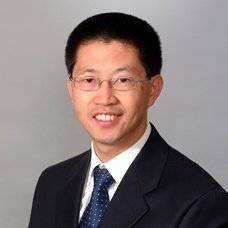Second Episode of Accounting event from NHC! This time we’re honored to invite Mr.Steve Huang, who is a professional instructor in Super Excel Inc, to give us a workshop on useful and practical applications of several advanced functions in Excel. For students who are seeking jobs in Accounting/Finance direction, or friends working in these areas, this is a great opportunity to learn, practice and share experiences with Excel.
Come and join us this Sunday to explore the Excel World! Please bring laptop with you and note that this workshop is in English. Spot is very limited! First come first serve!
Date: June 1st, 2014
Time: 9:30am-12:30pm
Location: 5140 Yonge Street, Toronto, ON
The workshop will discuss the following Excel functions and features (attendees’ prior knowledge of VLOOKUP functions and IF function is required):
1.Nested IF Functions to Handle More Complicated Business Scenarios
Nested IF functions use an IF function as one of the arguments of another IF function.You can nest up to 64 levels of functions.
2.The Magical Approximate Match VLOOKUP That Looks Up a Range Instead of a Specific Value
Most people use VLOOKUP function for five or ten years, but never know about the approximate match of the Vlookup function, which looks for values in a range and return corresponding information for the range.
3.Pivot Table to Quickly Summarize Large Volume of Data in One Minute
Pivot Table is an interactive table that automatically extracts, organizes, and summarizes your data. You can use it to analyze the data, make comparisons,detect patterns and relationships, and discover trends.
4.Regression Analysis is Simple, Don’t Be Scared
Regression analysis can be very helpful for analyzing large amounts of data and making forecasts and predictions. The workshop will show you how to run regression analysis in Microsoft Excel.
5.Array Formula Makes Impossible to Possible
An array formula is a formula that can perform multiple calculations on one or more of the items in an array.
Steve Huang
 Steve is the Excel instructor at Super Excel Inc. He has been teaching the Super Excel course for the past five years in GTA with more than 700 people who had taken the training. His Excel training focuses on functions and formulas to help people to process and analyze data effectively and efficiently.
Steve is the Excel instructor at Super Excel Inc. He has been teaching the Super Excel course for the past five years in GTA with more than 700 people who had taken the training. His Excel training focuses on functions and formulas to help people to process and analyze data effectively and efficiently.
Steve worked at LCBO as senior supply chain analyst for nine years, and worked at Wal-Mart Canada as distribution analyst for three years. Before coming to Canada, he worked as the civil engineer building bridges for five years in China.